
A couple of years ago I introduced you to three mobile apps that we as garden and technology users could use to make our gardening lives easier and more successful. This is a continuation of that, featuring two new apps, Clyde’s Garden Planner and Sprout it. They are both available through the Apple App Store https://store.apple.com/us.
Clyde’s Garden Planner
Developer: CDM Planning
Price: $1.99
Compatible with: iPad, iPhone and iPod touch
Website: https://clydesvegetableplantingchart.com
Most of the planting information I have comes in the form of plant of date “lists”. While this is usable, I prefer a more “visual” method to display this information. Enter Clyde’s Garden Planner. From the iTunes Store,”This unique Vegetable Planning Chart presents gardening events in a “time phased” format so that it is possible to see at a glance the entire vegetable planting, growing and harvesting period. The Chart shows indoor & outdoor planting times relative to spring and fall frost dates for 22 common Garden Vegetables.”
The app is very simple and straightforward to use. When the app first opens, you are instructed to update the average last spring frost and first fall frost dates. This is done by touching the snowflake icon in the upper right corner. When you do this, a horizontal growing chart appears. Letters or checkmark symbols indicate specific information for the listed veggies. At the top center of the screen, there are tabs to switch between the spring and fall charts.
To access the vegetable information, touch the Vegetables button at the bottom center of the screen. A list of the vegetables, with a thumbnail photo and indicator of whether it is a spring or fall vegetable, is on the left third of the screen. You can scroll through the list to choose a vegetable. That vegetable’s information will be displayed on the right area of the screen.
Sprout it
Developer: Vaxa Design Group
Price: Free (Yes, FREE)
Compatible with: iPad
Website: https://app.gosprout.it
Going to the other side of the app spectrum, there is Sprout it. This app is a more interactive growing tool, packed with lots of helpful information. From their website, “Every garden is different. Sprout it empowers you to grow your garden your way with customized information and tools. Whether they’re in containers or a huge backyard, we want you to successfully grow the vegetables and herbs you’ll use and enjoy.”
Here are a few key features of the app:
• The app is a virtual plant diary, keeping track of how your garden should be changing throughout the growing season. Once you’ve selected your vegetables and herbs, help is provided with easy-to-follow steps, milestones, alerts and tips.
• The app has a growing (no pun intended) library of popular plants and varieties, so you can learn which vegetables and herbs are best for your garden and location.
• The app provides location-specific information to help you time your planting based on your frost date.
• Options to grow multiple ways (seeds, starter plants or sets) are available.
• The app gives you garden updates and to-dos, so you know when to sow, thin, harden off, transplant and harvest.
• It’s an easy-to-use reference, with information on plant care, harvest, common problems and storage.
When you first open the app, you are prompted to create an account. This is to provide you timely information as needed. Clicking on the green button at the top left of the screen opens up a side panel where you can view your garden, choose your plants, and update or view your profile.
You add plants to your garden by selecting “The Plants” option. The list of herbs and vegetables is on the right side of the screen, with that plant’s information presented in the rest of the screen. The interface and graphics are simply beautiful and very easy to read. The name of the plant and its varieties are followed by a brief description of the plant’s growing habits. Four icons are then presented, showing the plant’s “growing difficulty”, sunlight requirements, watering requirements, and recommended soil type. After that, very helpful and easy-to-read information is provided, from planting and harvesting times, germination period, and spacing requirements.
After you’re done adding all of your plants, you now have to add a “grow plan” to each of them. Each of your plants is listed at the bottom of the screen. When you click to edit the grow plan, a popup comes up, asking you some basic questions. This can be rather tedious, as you need to do this for each of your selections.
This is where the real power of the program shines. By using the information you provided in each of your grow plans, in addition to your zip code, the app will present you with various “tasks”. These can be very helpful in guiding you through the growing, and eventually, harvesting process. Again, the interface and graphics are very well done and easy to read.
This app is much more involved, but provides you with much more in what you need to be a successful gardener.



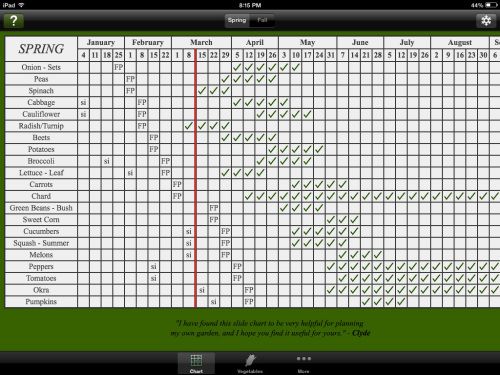
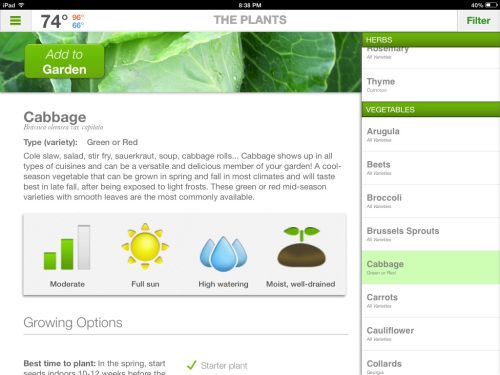
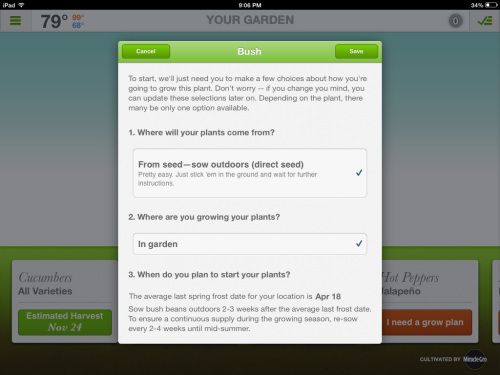
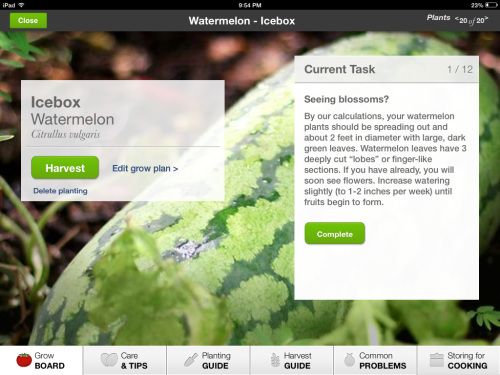
















Comments
Hello. Great and interesting article. It's cool to see such fascinating apps being developed. In today's digital landscape, having a strong online presence is crucial for staying competitive. Moreover, digital marketing agencies help you establish and enhance your online presence, increase brand awareness, and reach your target audience effectively. I was recommended to visit this site where I find this information. This is a really useful blog where I learned about all the details.
Log in or create an account to post a comment.
Sign up Log in