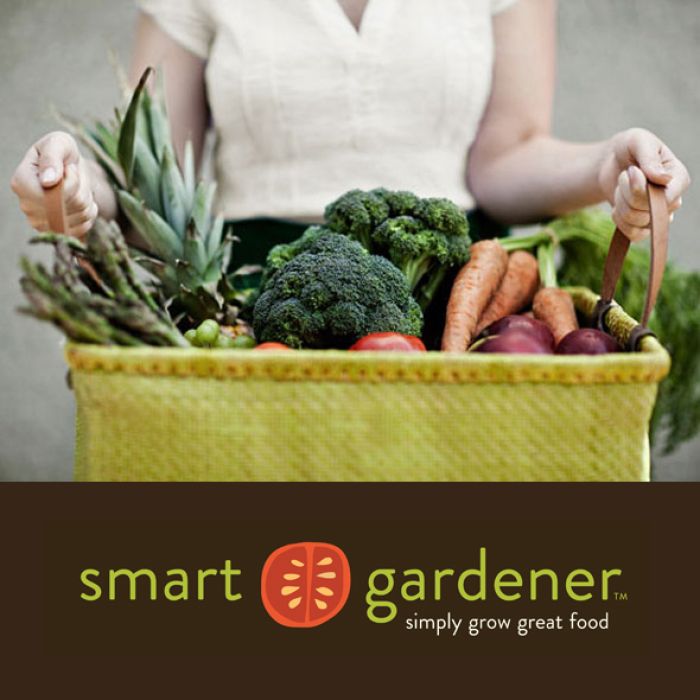
SmartGardener.com is a free online planning tool that lets you easily plan, manage, inform, and share your vegetable garden, all in one location. “Smart Gardener provides you with a highly personalized Garden Plan, customized Weekly To Do list, interactive Journal and relevant information based entirely on your personal growing conditions and seasons, garden layout, household size, and food tastes,” says Kristee Rosendahl, founder and CEO. “Including the internet, with so much information to wade through, the value of personalized information, along with ways to see and manipulate it as you need it, is an ever increasing necessity for people with a lot on their plate (pun intended).”
Once you set up your account, Smart Gardener walks you through four primary steps to create your personalized garden plan.
1. Set Up Your Garden
Smart Gardener lets you quickly “drag and drop” objects to lay out your garden on a grid. Whether it’s a container, raised bed, or in-ground garden, you can create a garden plan based on size, family size, crop rotation and orientation to the sun.
2. Select The Plants
You then select your garden’s plants by browsing over 700 organic seed and plant varieties. Smart Gardener offers personalized recommendations as well, suited to your taste and growing conditions. Smart Gardener has teamed up with several recognized companies that offer organic, heirloom, and exotic seeds and products. Want to buy a selection? You’re just a mouse click away.
3. Create Your Plan
Based on your selected plants, garden layout, and household size, Smart Gardener then generates a “smart” optimized garden plan. Of course you can edit the plan afterwards to further customize it.
4. Get Your Weekly To Dos
Smart Gardener automatically calculates your gardens’ “To Dos” and tracks them, so you can prioritize them (and therefore not worry about missing anything). You can view your To Dos at a glance and get weekly email reminders when you have tasks to complete.
But wait, there’s more…
Journal
I’ve found that keeping a garden journal is super helpful when planning for an upcoming season or for next year. Again, Smart Gardener “has your back,” and keeps an interactive and automatic Journal for you. You can enter your own notes and photos (which definitely serve as a great visual record).
Gardening Guide
Smart Gardener has an awesome “reference library” covering all topics on organic vegetable gardening. As of this writing, they were still adding content and photos. In my opinion, this information alone is one of the best benefits of using the site.
Share and Share Alike
No one gardens in a vacuum. The community aspect of gardening is one of the most rewarding parts of it. You can share your “Signature Garden” with others, and get ideas from other members or experts.
There is much more on the site than what I’ve outlined here. I encourage you to become a member and check it out. Launched in the spring of this year, Smart Gardener is off to an incredible start, and will only get better with a growing community.
Fine Gardening Recommended Products

Gardena 3103 Combisystem 12-Inch To 20-Inch Adjustable Metal Fan Rake Head
Fine Gardening receives a commission for items purchased through links on this site, including Amazon Associates and other affiliate advertising programs.
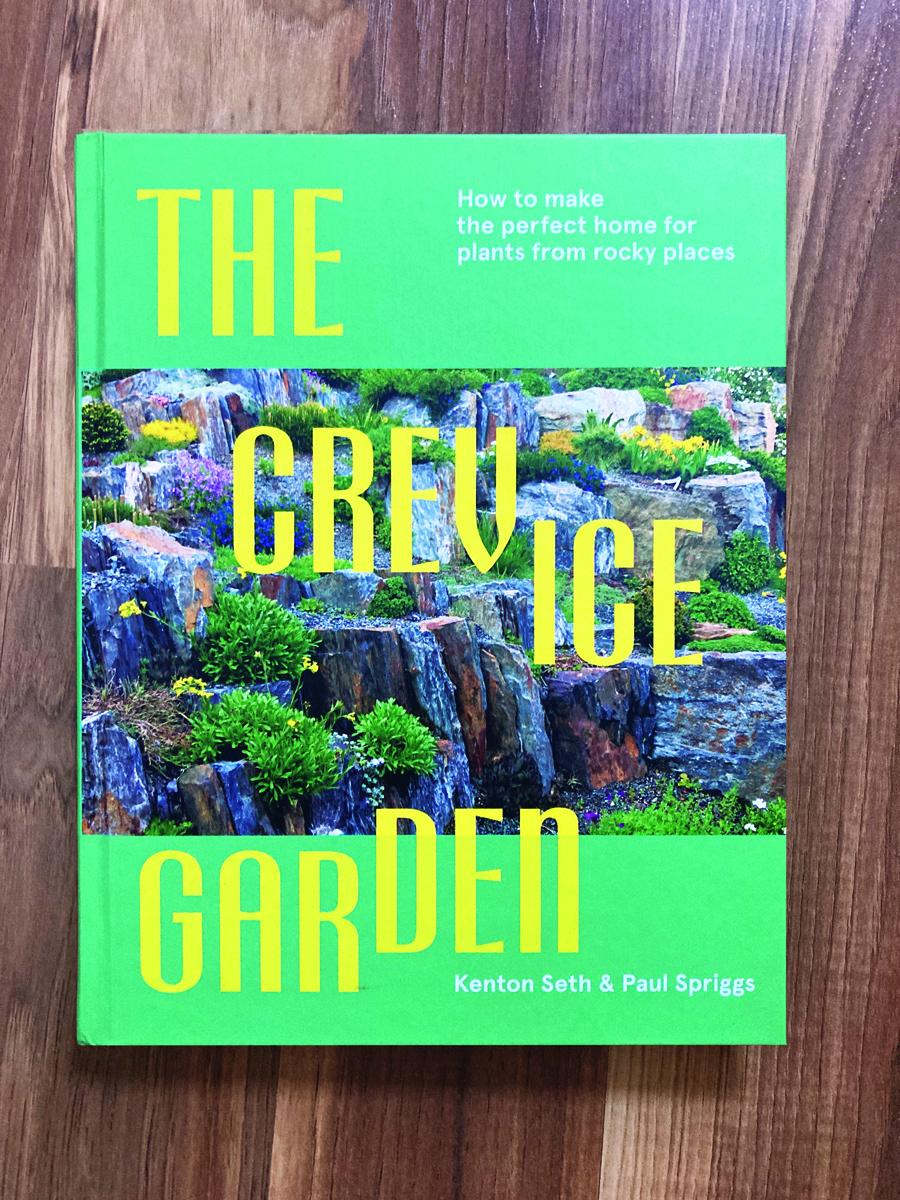
The Crevice Garden: How to make the perfect home for plants from rocky places
Fine Gardening receives a commission for items purchased through links on this site, including Amazon Associates and other affiliate advertising programs.

Corona® Multi-Purpose Metal Mini Garden Shovel
Fine Gardening receives a commission for items purchased through links on this site, including Amazon Associates and other affiliate advertising programs.


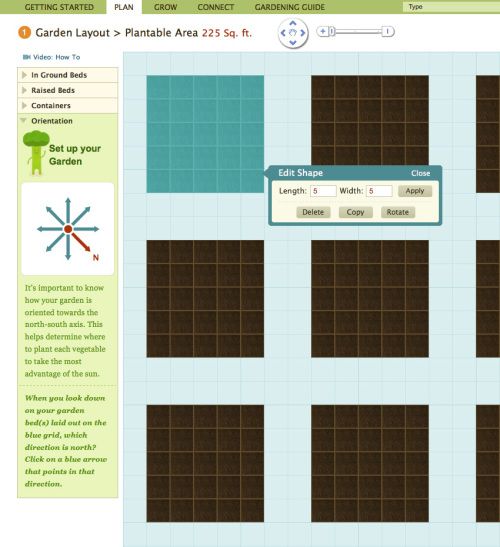
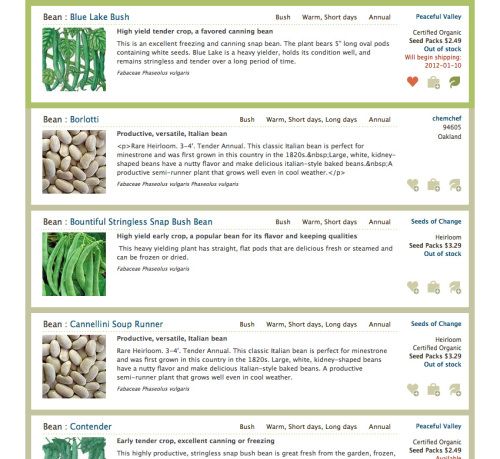
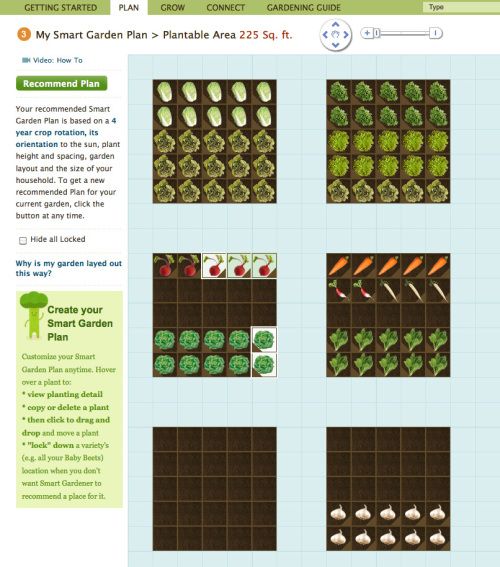
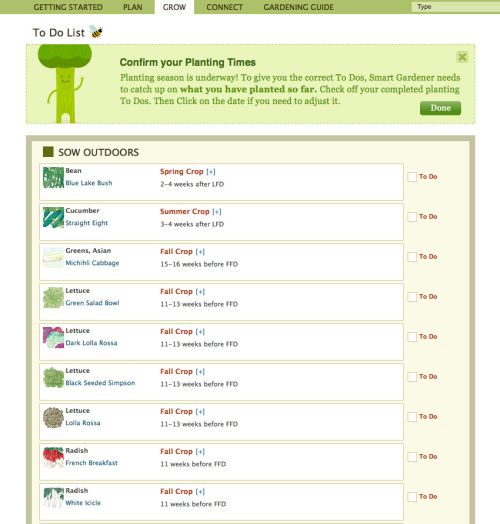
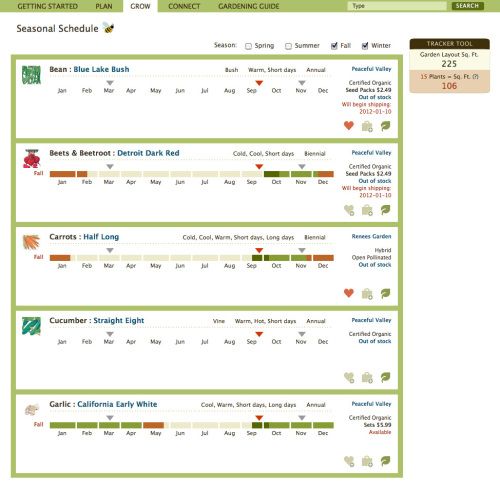
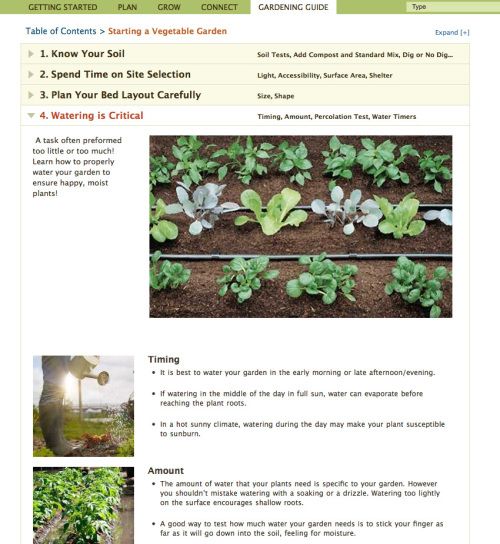
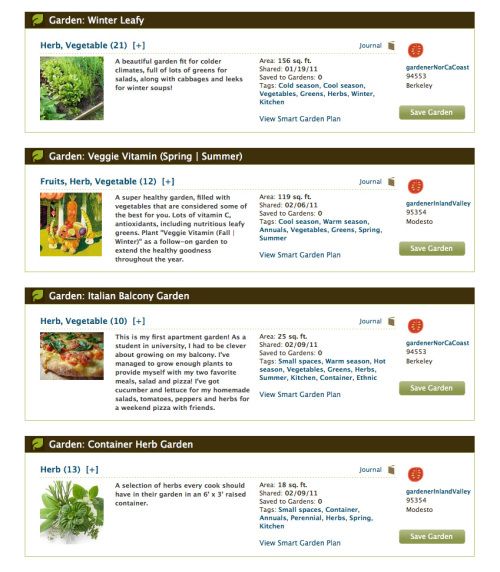

















Comments
Log in or create an account to post a comment.
Sign up Log in