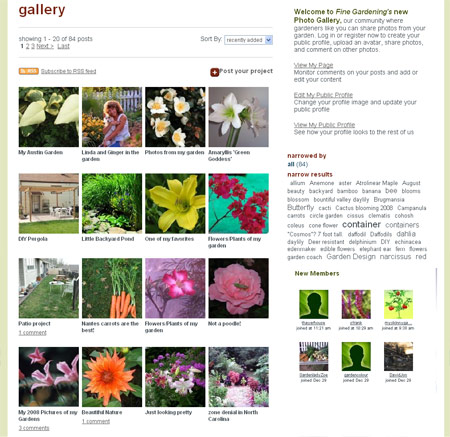
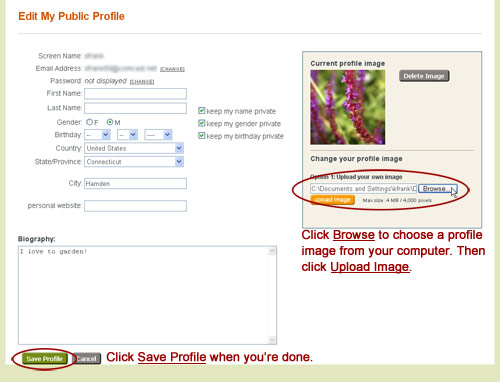
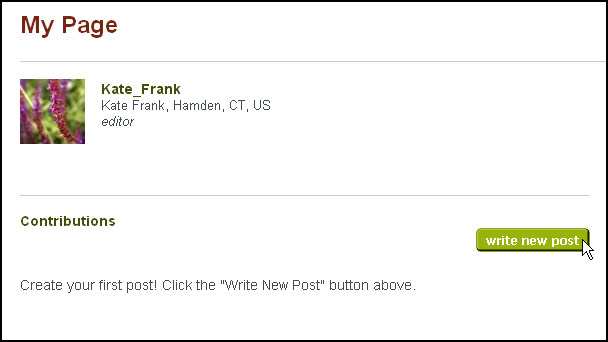
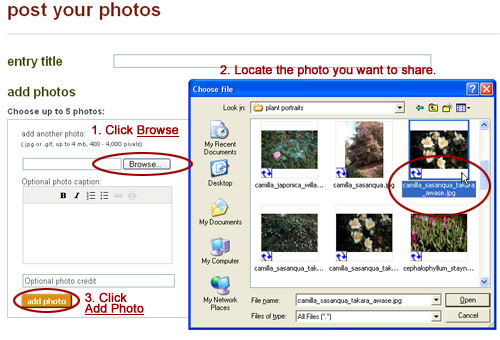
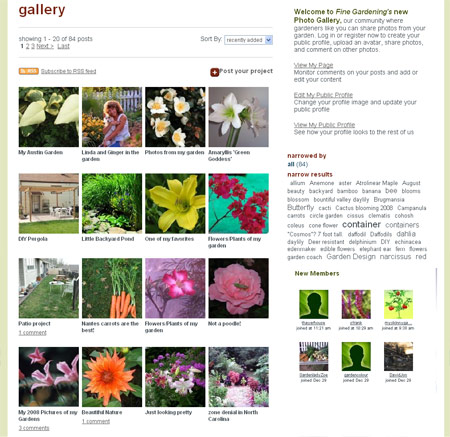
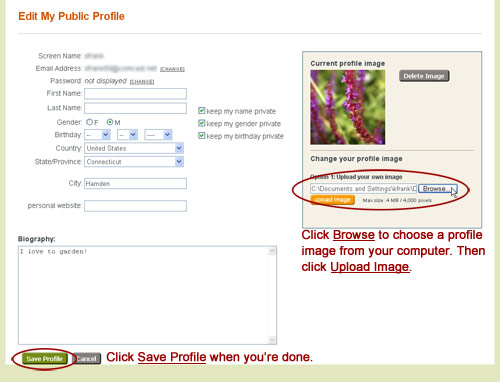
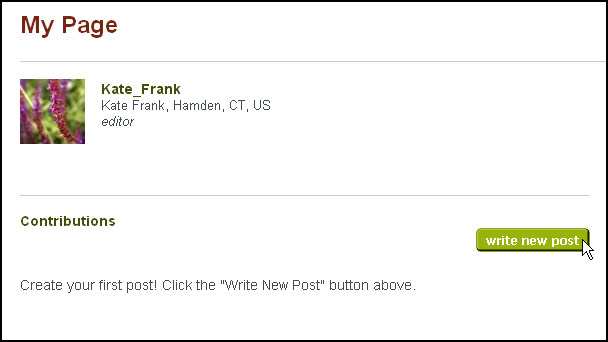
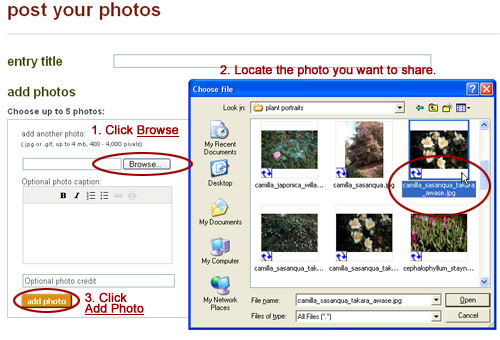
1. Go to http://finegardening.taunton.com/gallery.
2. Log in or create an account.
3. Tell us about yourself and your garden by creating a public profile (Figure 1). What zone do you live in? What’s your favorite plant? How long have you been gardening? Don’t forget upload a profile image. When you’re done, save your profile.
4. Click Write a new post (Figure 2). Click Add your project photos.
5. Enter a title in the “Entry Title” field.
6. To add a photo, click “Browse” and locate the photo on your computer. Enter an optional photo caption and photo credit. Click the “Add Photo” button. Repeat up to 5 times. (Figure 3.)
7. Add a “Short Description” for your project. Help us learn more about your garden by listing the names of the plants photographed, when and where the photos were taken, and any interesting details. Be creative with the link you post in the “More Information” field, if you choose to use it. Tell us where we can buy the plants or seeds; send us to your personal web site or blog for more photos; or link to an article about the plant or project online.
8. Tag your project using the “Add Tags” field. Tags should be separated by commas. A list of tags might look like this: container, veggies, tomato, basil.
9. Click “Preview and Publish.”
Are you receive this error message when uploading photos?
“Unable to upload image. Image file size must be less than 4 MB.”
Try making your image smaller. Here are some free online image resizing programs:
http://www.picresize.com
http://www.resizeyourimage.com
http://www.resize2mail.com
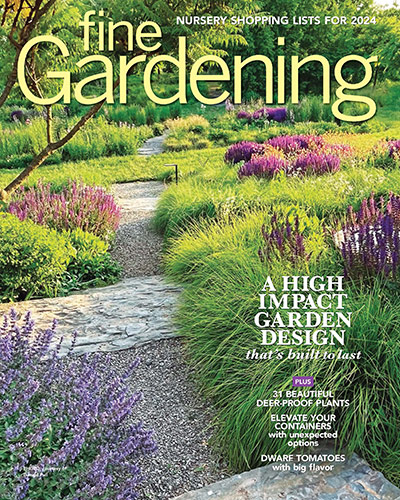















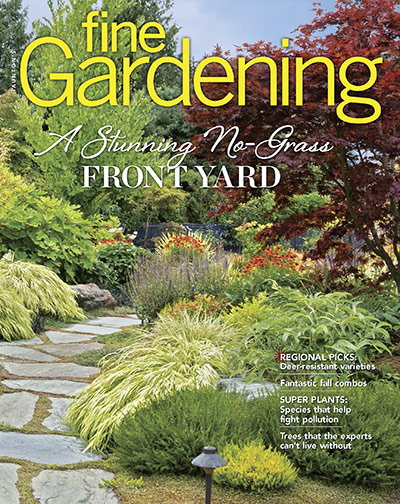
Comments
This should be fun
I am having trouble posting as my images are too large even with the resizing tools. I think they are too "fine" and cannot be loaded. Love the posted pics though!
I found the web page for the photo contest to be a bit confusing. I entered my first picture successfully, and it shows up on the contest photo list. Then I entered 4 more pictures, and recently discovered that they are not on the contest gallery list, but only on the member gallery list. I entered my 4 pictures again, making sure they were on the contest list this time. I am wondering how many people entered pictures, thinking the same thing.
I was wondering why there were two photo counts, one showing about 250 entries, and one showing about 110. Now I know. Not all pictures are entered in the contest. Do you think this could be clarified in some fashion to all who entered? I noticed that most of my entries had several 'recommendations', and feel disappointed that those pictures are "on the wrong list". Thanks for your consideration.
I happily entered the first Winter Wonders contest, but when reading the contest rules for this new Pet in the Garden one ( great idea, Kate!) I was dismayed to see that the "Sponsor" retains ownership of the photos- that means I will unfortunately not be entering. Maybe in the future, that can be removed??? :-)
snowshoesue I think I can help!Are you the gal from michigan?? If you are I gotta show ya the pics of porcupine grasses.will soon post on here.dave match hint
having a hard time getting photos to load, some are in Kodak, some are in my photos, shouldn't be that hard, I'll keep trying!
i as well have a hard time uploading resized pics..frustrating
Can't seem to upload images, says limit is 4MB. My images are reduced to 46.9 KB and the dimensions are 640 X 462. Doesn't look like posting here gets any answers either but thought I'd try anyways.
Grotto against moss stone wall in woods planted with native lady ferns with Japanese Pagoda and large Cretan Olive jar
I have tried everything I can think of to post my photo to the August "Summer Bouquet" contest to no avail. My photo is well within the photo size (260x391 pixels & 90 Kb) but I still get the "Unable to upload image. Image file size must be less than 4 MB." I see others have had trouble too. But I have not seen any responses that provide solutions.
Hi Blueberry, The photo must be at least 400 pixels tall and 400 wide. Otherwise it's too small and breaks the page. Do you have a larger size you can upload?
I'm pretty sure the problem is with the website software...not with us! I've modified my picture to be ridiculously small and it still gave me the error message. It's too bad that one one from the website seems to be monitoring this and/or not responding to the emails people send in. Truly disappointing. You post things like this contest to get people excited in gardening and then you make it impossible for people to enter...needs some fine tuning I think!
AMEN, to all the justifiable complaints re: posting photo's. How frustrating this is, knowing you have wonderful pictures and grand stories to tell, then basically being refused entry in the contest, because YOUR WEB SITE, either Can NOT or WILL NOT handle the posting of pix???? Pardon my frnkness, but this is booshee!!! You fix this problem, as everyone has already reduced their pix to invisability and still no workie, what else can YOU DO, BUT Hire someone to fix your glitch's? How about ASAP!! I don't know how many person's actually got to enter, but I'll bet it's not many. Good Luck and HAPPY LANDINGS! RSB FROM Tucson, AZ
I cannot upload pictures, I checked and there all under 4mb so I don't know what the problem is. Not sure of the pixel count. It looks like a lot of people are having problems. I don't see any solutions.
Just adding my frustration to the stack. Am getting rejections of a 79 KB JPG image downsized to under 600 X 500 pixels. What's the point of calling it a contest if many of the qualified entrants can't enter?
Oops! I wrote too soon and am not finding a "retract" button. When the file downsizing programs didn't work for me, I tried cropping photos. The resulting images were uploadable at 1180 x 1200 pixels--and cropping retained fine photo detail that the downsize programs didn't.
How do I change my screen name?
Having trouble posting---have spent too much time on this.
Good luck to all of you that can post. 3hours of this trying
is enough for me !!!
To post photos with resolution acceptable to the site, export the files as jpegs with "medium" quality and "medium" size.
How do I change my screen name?
I've managed to get my photos to the acceptable size, but when I click on 'Preview & Publish' nothing happens! Am I missing a piece of the puzzle?
I was wondering how do you go about buying the purple Lenten rose that's in your spring Awakenings! I just love it and want one. I can tell that it's a hybrid. Can I get ahold of the person that developed it or how do I go about this? It's stunning and I must have one (that is if it's possible). Otherwise, do you know where I can get a purpose Lenten rose? Please respond, please, please? Thanks ahead of time for your time in responding and consideration. It's appreciated.
sasc913, I see that you've posted your question on the Lenten rose page (https://www.finegardening.com/item/18938/lentin-rose), where lbister is most likely to see it. I hope he/she responds soon.
I just posted my spring garden picture to what i thought was the contest for spring 2013. I see it posted, but not under that contest? How can i fix this please?
great site to resize photos online without loss of quality is http://www.ridimensionare-foto-online.it/
Log in or create an account to post a comment.
Sign up Log in